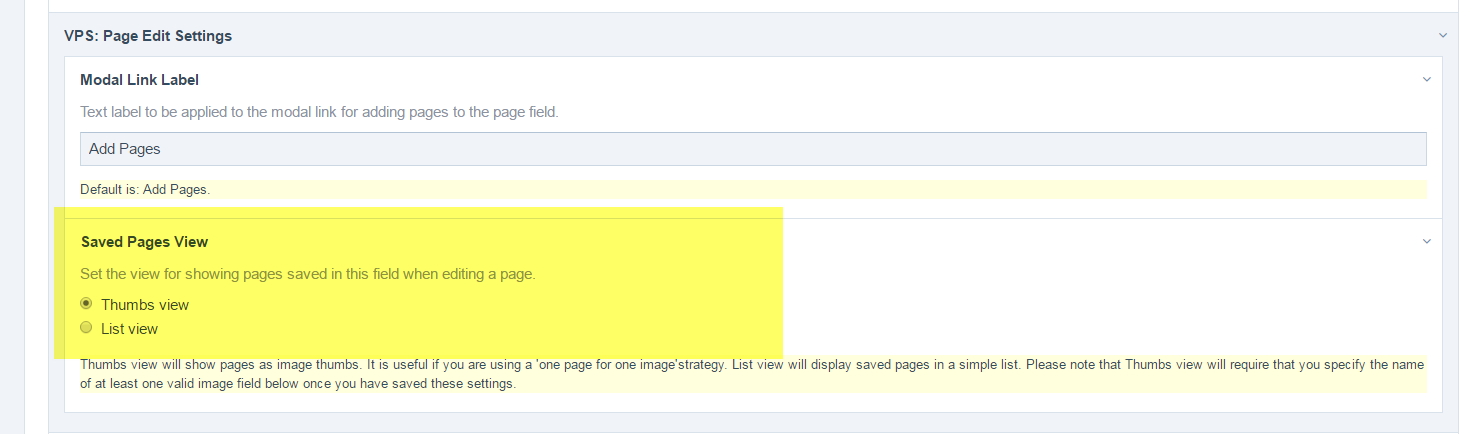Saved Pages View
This is a setting under VPS: Page Edit Settings. Use this to specify the view for showing pages saved in the page field when editing a page with your page field. The two choices are Thumbs View and List View. Thumbs view will show pages as image thumbs. It is useful if you are using a 'one-page-for-one-image' strategy. List view will display saved pages in a simple list. This is great when you are using Visual Page Selector as a normal but enhanced page field.
Please note that Thumbs view will require that you specify the name of at least one valid image field in the Image Fields setting. The Image Field option will only be visible once you have saved the field.
We will look at each view above in detail in subsequent sub-sections.